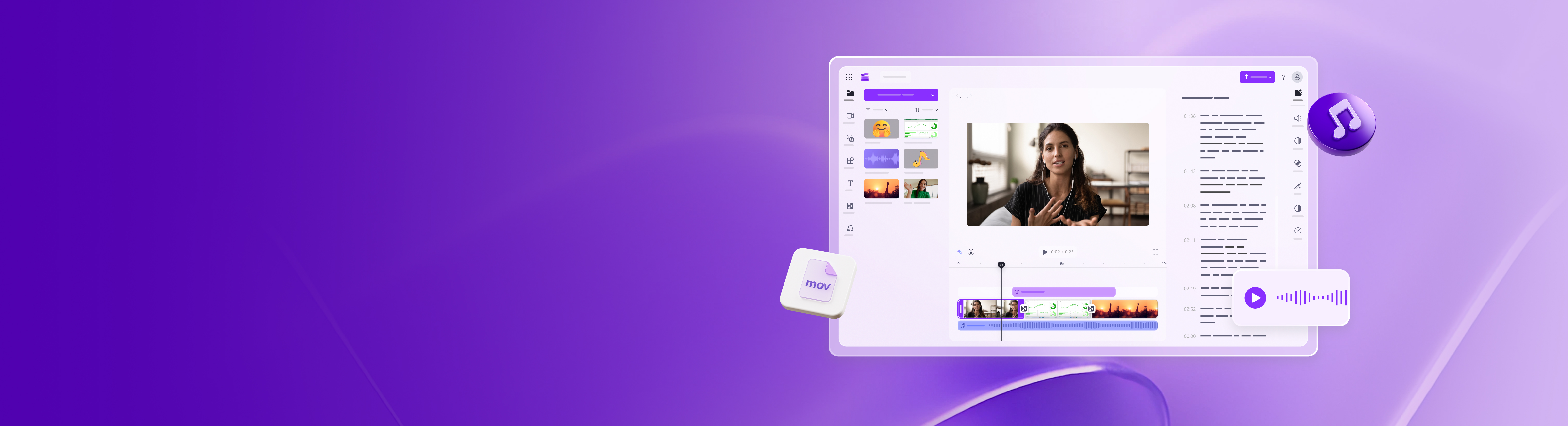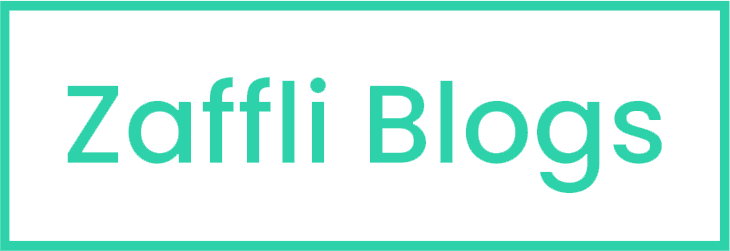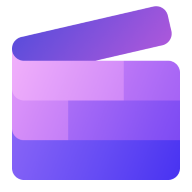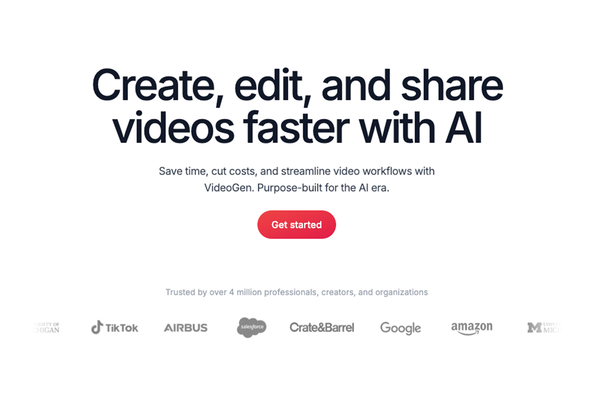Clipchamp Review – A User-Friendly Video Editor with Smart AI Tools
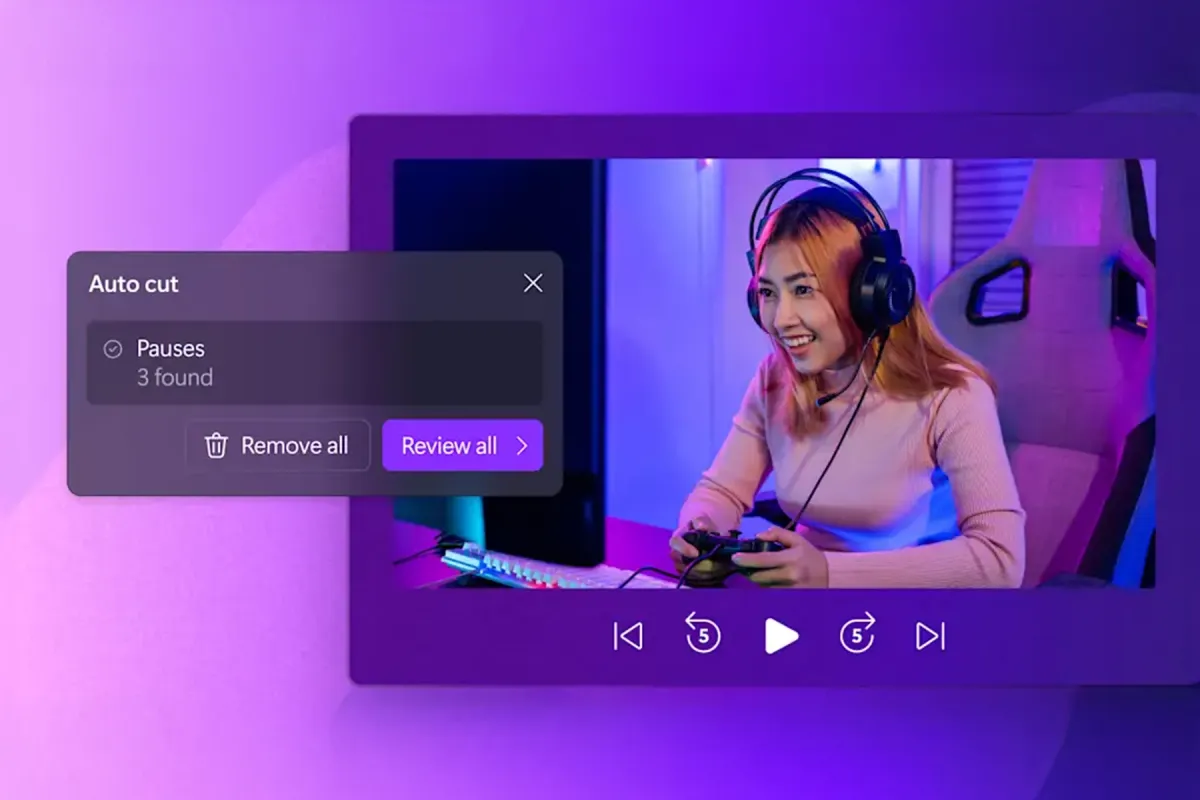
Overview
Clipchamp (by Microsoft) is a browser-based video editing suite designed to make it easy for creators, marketers, educators, and casual users to produce polished videos without needing heavy software downloads. Clipchamp
What Stands Out (Pros)
- Intuitive and accessible: Because it runs in your browser, you don’t need a high-end PC or to install bulky software to start editing. Clipchamp
- AI-powered features: It offers tools like AI subtitle generation (in 80+ languages), text-to-speech voiceovers, background noise removal, and smart audio cleanup. Clipchamp
- Rich media library: Clipchamp gives access to royalty-free stock videos, music, images, GIFs, and sound effects to enhance your videos. Clipchamp
- Free plan + HD exports: Users can export in HD without watermarks on certain free tiers. Clipchamp
- Security & sharing: Offers safe and private upload, editing, and sharing of projects. Clipchamp
Things to Consider (Cons / Limitations)
- Premium features locked behind paywalls: Some advanced features or higher export resolutions require a paid subscription.
- Browser dependency: Because it runs online, performance may depend on your internet connection and browser capability.
- Feature depth: For very advanced editors (color grading, special effects, deep audio mixing), Clipchamp might not yet rival dedicated professional tools.
Ideal Use Cases
- Social media content creators (YouTube, TikTok, Instagram) who want quick, polished videos
- Educators or business users producing tutorials, demos, or corporate content
- Anyone new to video editing who wants an accessible, feature-rich tool
Conclusion
Clipchamp strikes a strong balance between power and ease of use. For many users, especially those who value convenience and AI enhancements, it offers excellent value. While professionals might want more depth in certain areas, Clipchamp is a solid pick for everyday video projects.